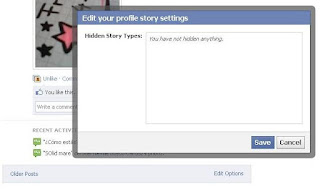how to do it on internet
May be I could help you to solve your problems on facebook, blogger, adsense internet electronics etc or something usefull
Please feel free to comment and share if you like it
Please feel free to comment and share if you like it thanks.
Sunday, January 1, 2012
Saturday, December 31, 2011
How to enable/disable recent activity on facebook
To disable recent activity on facebook
1)Go to your wall
2)Then click the cross near comment to hide all recent comment from wall.
3)To enable recent activity scroll down to bottom of your facebook wall.
5)After that delete the changes you have made this enables the recent acivity again.
Subscribe to:
Comments (Atom)